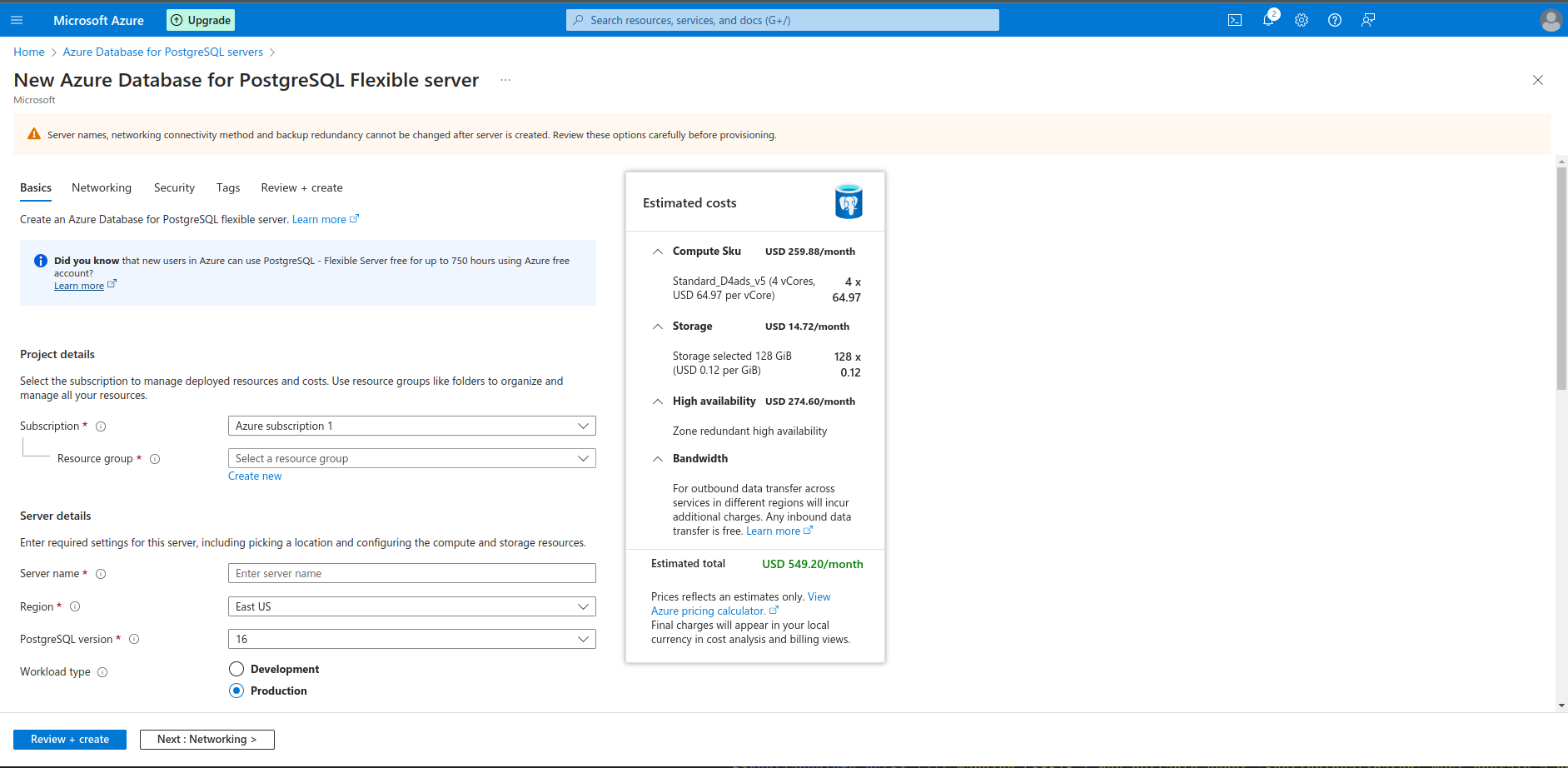External Database
You may optionally use an external database on Microsoft Azure.
Azure provides several options for deploying a PostgreSQL database, and any supported version can be used.
The steps below outline how to set up a separate PostgreSQL server.
Creating the Database Service
Start by logging into your Azure account on https://azure.microsoft.com/
Search for PostgreSQL and select Azure Database for PostgreSQL servers:
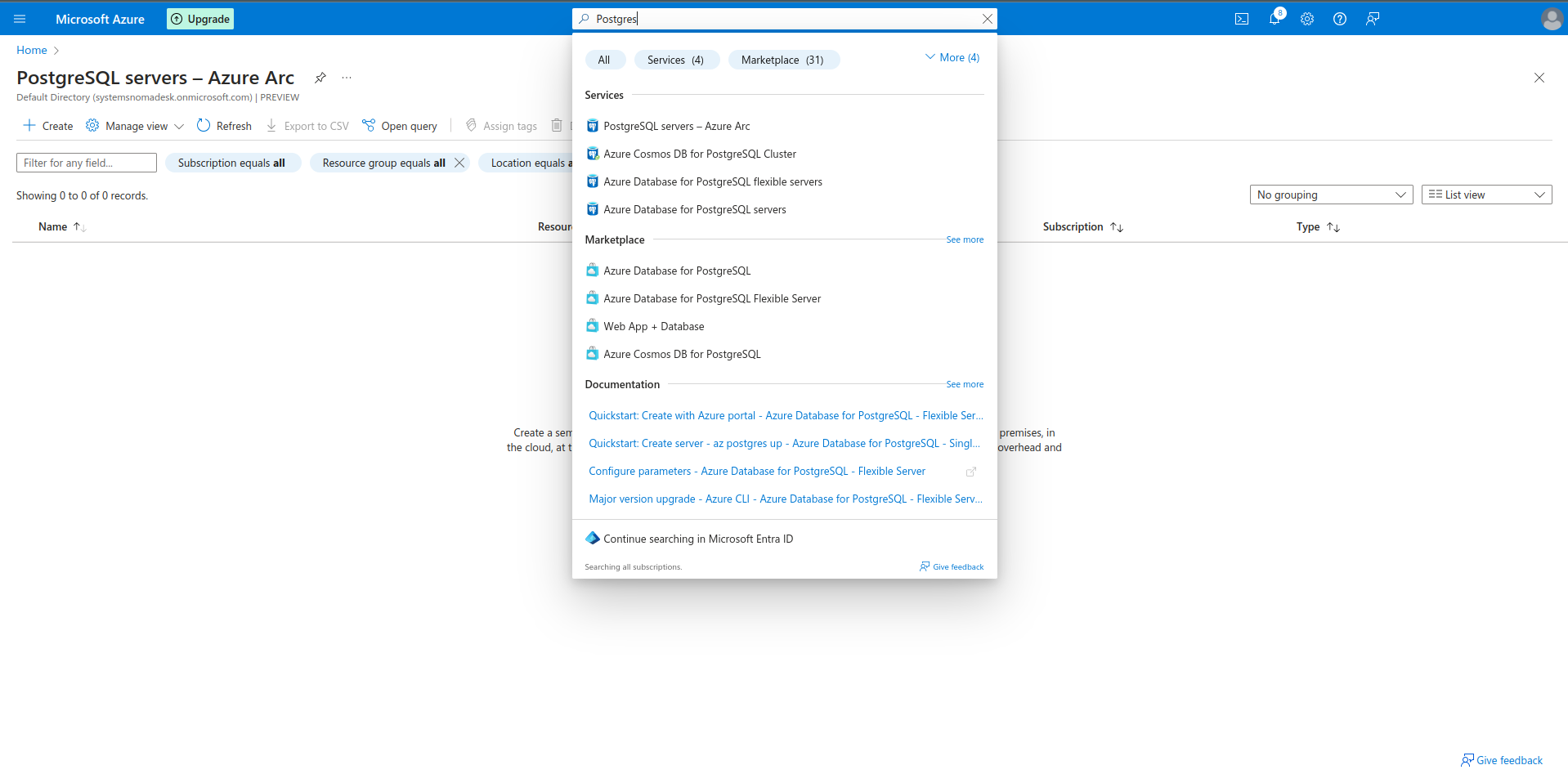
Click on Create:
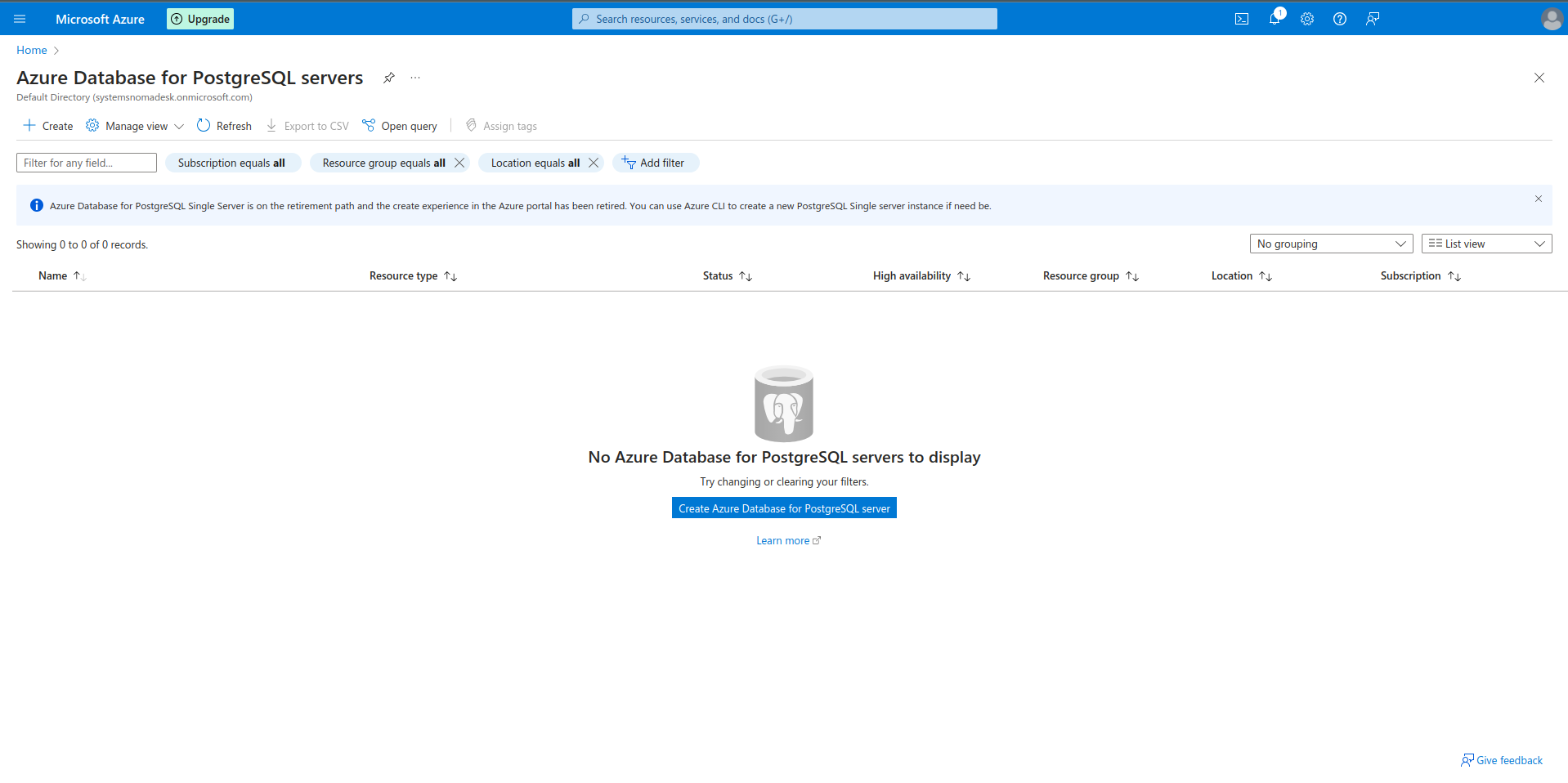
Configure the database server:
- Give the server a name, example
nomadeskdb - Select service type
LoadBalancer - Enter a port, example
30000 - Create an Administrator account
Do NOT use
nomadeskas a username, this is a user that will be automatically created and used in the software